Video Editing and Creation Software for Free
If you are creating, editing, converting, ripping or burning digital video and audio you will need a good set of tools to do the job. If you buy commercial applications you will spend a small fortune. Luckily there are some free alternatives that can do many of the tasks you need to do with your video and audio files.
There are some great software tools out there for creating and editing digitial video. Some of them are freeware or opensource and should be in any video makers toolbox.
If you are looking to edit, cut, splice, join or maybe add some special effects then take a look at the list below. All are free to use and they handle a huge range of video formats and codecs.
I have split them into three main sections: Non-linear video editing, 3d and format conversion and editing.
Non-Linear Video Editing
Windows Movie Maker
Movie Maker is available for Windows Vista and Windows 7. It is free and you may already have it installed. It allows you to quickly turn your photos and videos into movies. You can add special effects, transitions, sound, and captions. Your finished movie can be easily posted to your favorite sites including YouTube, Facebook and Windows Live SkyDrive.
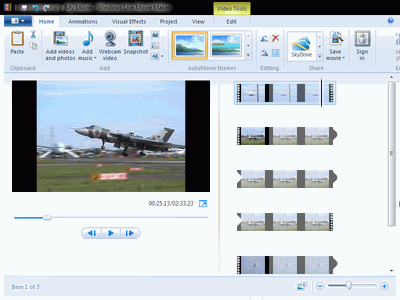
Wax
Wax is a flexible and high performance video compositing and special effects freeware application. Wax can create 2D and 3D special effects either working as a standalone application or a "plug-in" to other video editors/NLEs. Currently Wax can work as a plug-in with Sony Vegas, Pure Motion EditStudio and Adobe Premiere.
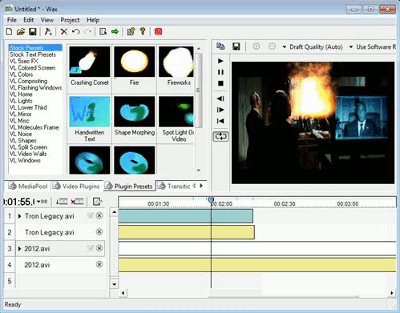
t@b ZS4 Video Editor
ZS4 Video Editor is the new version of Zwei-Stein Video Editor. It is an advanced video editing and compositing application with over 150 built-in video effects. It runs on Windows, Linux and OSX. It has lots of video and audio features including an unlimited number of audio and video tracks. Special effects include RGB, Chroma and YUV keying.

Video Spin
VideoSpin is created by Pinnacle and Avid. It has been specifically designed to be easy to use and fun. Completed videos can be output in a number of video formats such as AVI, MPEG, RealVideo or Windows Media. There are a number of "How To" guides on the VideoSpin website.

3D
Blender
Blender is a free open source 3D content creation suite, available for all major operating systems. It allows you to model 3d objects and animate them. It supports particle based special effects and lots of other advanced features found in commerical software such as 3D Studio.
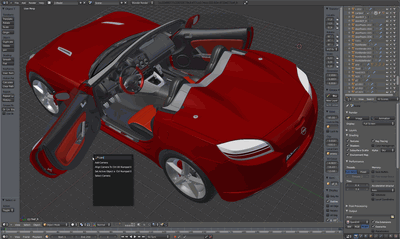
Format Conversion & Editing
VirtualDub
VirtualDub is a video capture/processing utility for Windows platforms, licensed under the GNU General Public License (GPL). It has batch-processing capabilities for processing large numbers of files and can be extended with third-party video filters. VirtualDub is designed for processing AVI files, although it can read (not write) MPEG-1 and also handle sequences of BMP images.
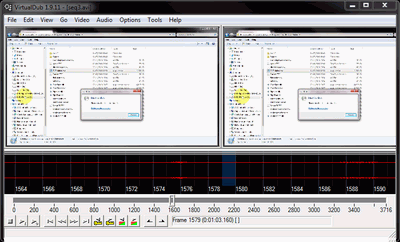
Avidemux
Avidemux is a free video editor that can cut, filter and encode video. It supports many file types, including AVI, DVD compatible MPEG files, MP4 and ASF. Tasks can be automated using projects, job queues and sripts. It is available for Linux, BSD, Mac OS X and Microsoft Windows under the GNU GPL license.

SUPER
SUPER (Simplified Universal Player Encoder & Renderer) and is a graphical frontend to FFmpeg, MEncoder, MPlayer, x264, MusePack, Monkey's audio, Shorten audio, TAK audio, True audio, WavPack, the libavcodec library & the theora/vorbis RealProducer's plugIn. It can handle all the video and audio formats you are ever likely to come across. You have to browse a few pages to actually get to the download link but it is worth it as this application can convert almost anything you can throw at it!
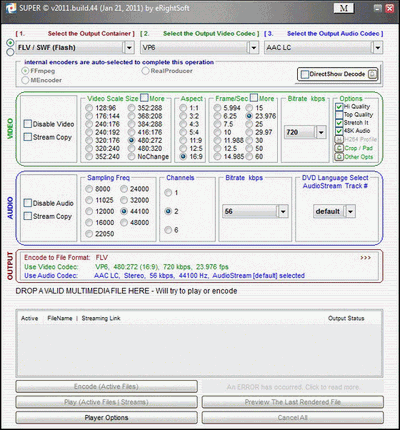
Movica
Movica is a graphical editor for Windows Media (.wmv), MPEG files and FLV movies. You can select or delete clips from a video file. The application lets you copy, paste and fine tune the selections. It can also join and split video/movie files.

AVIedit
AVIedit allows you to join, split and extract frames from an avi file. You can capture video including a one-frame-per-minute (web camera) mode. The application allows you to convert avi clips to bmp sequences and bmp sequences to avi, animated GIFs or other video formats.
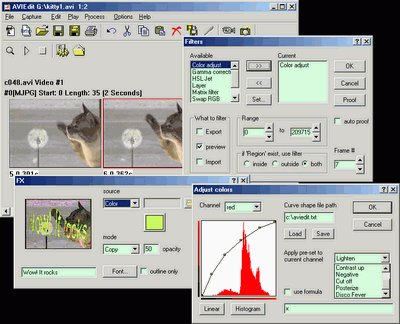
SolveigMM AVI Trimmer
SolveigMM AVI Trimmer + MKV is a free video editor that allows you to perform fast and lossless AVI and MKV editing and cutting. The software is freeware and avoids encoding/decoding processes to maximise quality. It supports all AVI, MKV and audio file types.
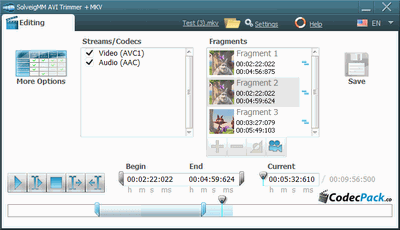
DVDVideoSoft Free
The DVDVideoSoft studio includes all their free software tools. These allow you to edit DVD, video and audio files.
It provides functions to convert video and audio files between different formats including portable media devices such as iPod, PSP, iPhone and BlackBerry. It can rip and burn DVDs and audio CDs. You can also perform basic editing.

If there are any applications that you think are missing then please let me know. In order to qualify they must meet the following conditions:
- cost nothing to install and continue to use
- require no compulsory installation of spyware, adware, toolbars or other marketing software
- run on Windows 7
Beware of other sites listing recommended "best free" editing software as they often don't stick to these rules. If any of the above applications are updated and don't meet the rules let me know and I will remove them.





