___________________________________________________________________________________________________
I was browsing the Video Capture & Cameras thread and I noticed how most of the topics are "I'm buying a camera, which one is best," or something like that. In order to use these great cameras, it is helpful to know some cinematography and lighting techniques. With a good cam someone can still shoot c.r.a.p., and with a c.r.a.p. cam, someone can still make beautiful films. With both, imagine what you could achieve! So, I decided to post some Cinematography and Lighting tips. These are only basic rules.
Cinematography
_____________________________________________
Composition Techniques
__________________________________
Rule of Thirds - The Rule of thirds basically states "place the subject of interest in the outside third of your frame" You could also place the interest at the vertexs circled below.

This is your compositon!
Put your subject at each of the crossing points, or in the outside part of the frame. This makes your shot much more interesting to look at.
Leading Lines - Use a strong directonal element in your composition to draw attention to what you want your viewers to focus on.

Notice how the lines on the bridge draw attention to the city.
Framing - Use a positional element to hold the viewers attention at a particular spot in the composition
http://sucs.swan.ac.uk/~cmckenna/ttff/i ... ldings.jpg
Big picture so im not going to post it in the fourm.
Notice how the bridge frames up the house.
Close Ups - Pretty self explanitory, but you'd be surprised how neglected it is. Close ups are not necissicarly super intense (though they can be) and are usually used to show a character reaction.
Techniques to Avoid
__________________________________
These are some techniques that can degrade your composition strength if you are unexperienced.
Tonal Merger - When two alike colors are next to each other and seem to merge.
Edge Merger - when you cut off part of your subject with an edge or the frame.
Just remember to try to keep the whole subject horizontally in the frame. It also applies to Vertical, like cutting off your subjects head.
Dimensional Merger - A camera has no sense of depth. Your eyes do, having two lenses. When one lens merges the foreground and background, you get a demensional merger. This is especially common in Digital Video Camera, having a deep depth of field.
Balance
__________________________________
Symetrical Balance - Both sides of the composition carry the same weight. For example: two people are holding hands, one is on one side of the composition, the other is on the other.
Asymetrical Balance - One Side carrys more weight than the other. For Example: using Rule of thirds, the speaker is on one side of the composition.
Camera Movements Stationary
__________________________________
Zoom - Inside the lens. The camera basically enlarges the picture, with no perspective change. Note: Avoid using this technique!!! It can make your film look very amature like. If you must have your camera seem to get closer, use a dolly and have it actually get closer.
Pan - Keep the camera stationary. Move the direction the camera is pointing horizontally.
Tilt - Keep the camera stationary. Move the direction the camera is pointing vertically.
Camera Movements Moving
__________________________________
Dolly - Physically move the camera closer to where your subject. This results in a perspective change. Equivilant of a zoom. Note: Though this looks better than a zoom, try to avoid using it.
Truck - Physically move the camera sideways, walking past or walking beside your subject. Equivilant of a pan.
Pedestal - Physically move the camera in an upwards motion, rising or lowering the POV. Equivelent of a tilt.
Angles of View
__________________________________
High Angle of View - Place your camera above your subject.
Low Angle of View - Place your camera below your subject.
Subjective POV - View of the world through the subject's eyes.
Objective POV - View of the world and the subject through the camera's eye.
Shallow DOF - Less of your composition is in focus. This is a very popular look as it is like 35mm film. To achieve this, you can back up and zoom in. This however distorts perspective. You could also open your aperature to its widest setting and light accordingly, or use a Neutral Density filter. The reason 35mm film has a shallow DOF is because of the pick up elements size. (35mm is a lot bigger than 1/3"!!!) Note: There are specific devices to mimic 35mm film and allow 35mm lenses to be attached, but they cost a butt load of money. (7K without the lens!)
Deep DOF - More of your composition is in focus. This is not a very popular look as it is easily video. To achieve this, zoom out and walk up as close as you want. You could also close your aperature to its smallest setting, and light accordingly. Note: NOT recommended, as the light would wash out your whites.
Lighting
_____________________________________________
Now the fun part! (Not really, but it can make your video look much better, even though it can be fun for some people)
First and foremost though, make sure you have enough light!!! I cannot stress this enough.
Moving on...
Terms
__________________________________
Brightness - This is overall how bright your composition is. Usually you want your set to be bright, then darken in post if necissicary, as cameras tend to perform poorly in low light.
Contrast - How Black the Blacks are and how White your whites are. A high contrast can be good when used slightly, but when you go too far, it looks more like too harsh of light.
Incident Light - Light seen from a direct light source.
Reflected Light - Light bounced off something.
Color Temperature - Measured in Kelvins, white light is not always white, it can vary in color. This can be manipulated for special effects, but most always the tinting is done in post.
Sunlight is Blue, Artificial Light (Tungsten or Incandescent) Light is Orange, Flourescent Light is Green (dont use flourescent!!! It can make your shot look very ugly!!!)
Thats why you white balance, to define to your camera what color you actually want white to be.
Hard Light - A very direct light, usually providing harsh shadows and high contrast.
Soft Light - A softer light that seems to wrap around the subject.
Spotlight - A narrowly focused, controlled, Hard light.
Floodlight - Less focused and not as Hard as a spotlight.
Three Point Lighting
__________________________________
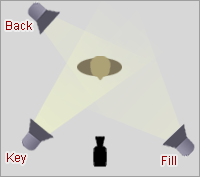
A basic setup. If you find the lighting too harsh, try bouncing it off the walls or reflectors.
The Key Light is the light that provides the most of your light and contrast.
The Fill Light is to fill the shadows created by the Key Light. This is usually softer and not as bright as the Key Light.
The Back Light is to provide highlights on the subject. This is usually not a direct or bright light. A Back Light helps seperate your subject from the background, giving more depth to your composition.
There it is! My guide to Cinematography and Lighting!!!
Anything you think is wrong, or if you want to add something, let me know!



